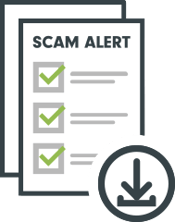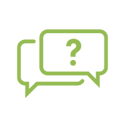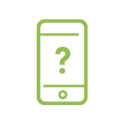Working together to prevent fraud
We take your privacy and protection very seriously as we know it is the foundation of our relationship with you. We want to assure you that we have industry standard protections in place for online banking but we all have a role to play in the security of our online activities.
Here are some steps we recommend to protect yourself and your personal information online:
- Monitor your financial accounts with care. If you see any transactions you do not understand or that appear suspicious, or if you suspect fraudulent activity has occurred involving a credit or debit card, contact us.
- Ensure we have your most up to date mailing address, email and phone number on file so we are able to provide you with relevant updates and information.
- Be cautious of any unsolicited communication (phone call, email, text message, etc.) that asks for your personal information or refers you to a webpage asking for personal information.
- Do not click on links, or provide money or confidential information where you cannot independently verify the authenticity of a request.
- Clear your browsing history regularly and at the conclusion of any online banking or other transactions where you make online purchases.
You can also download a PDF of our Digital Banking Tips with some simple steps you can take to improve your online banking security.